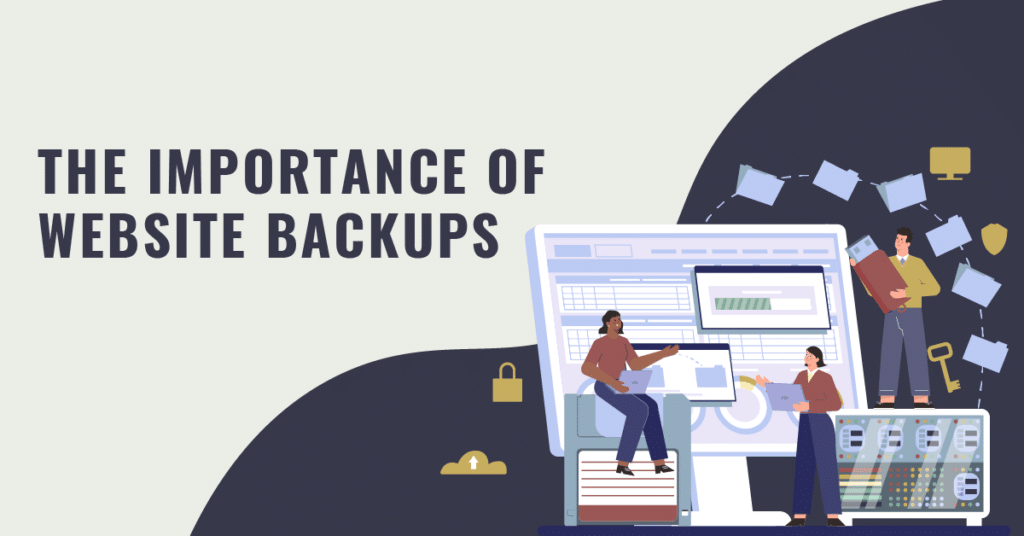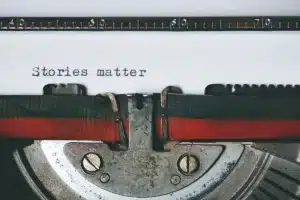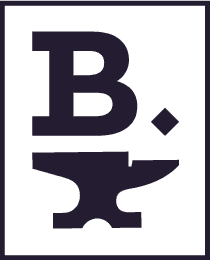If you’re running a website, you’re likely aware of the importance of keeping it secure and up-to-date. However, one crucial aspect of website hosting that is often overlooked is website backups. In this blog post, we’ll explore why regular website backups are crucial for protecting your website and keeping it safe from potential disasters.
What are website backups?
Website backups are copies of your website’s files and data that are stored separately from your website itself. This backup ensures that you have a saved version of your website in case of unexpected events, such as a security breach, hardware failure, or human error.
Why are backups important?
- Protection against data loss: Your website contains important data, such as customer information, product details, and content. In the event of a data loss due to a hack, hardware failure, or accidental deletion, having a backup copy of your website can ensure that you don’t lose valuable information.
- Recovery after a security breach: Websites are often targeted by hackers looking to steal data or cause damage. Regular backups ensure that you have a safe and clean copy of your website that you can use to recover after a security breach.
- Peace of mind: Knowing that you have a backup copy of your website can give you peace of mind, allowing you to focus on other aspects of your business. You won’t have to worry about losing important data or content, as you’ll always have a copy of your website.
How often should you back up your website?
The frequency of website backups will depend on the nature of your website and how frequently it’s updated. If your website is updated regularly, you may want to consider daily or weekly backups. If your website is static and rarely updated, monthly backups may be sufficient. It’s important to ensure that your backup schedule aligns with your website’s update frequency to ensure that you always have a recent copy of your website.
How to backup your website?
There are several ways to backup your website, including manual backups, automatic backups, and third-party backup services. Most web hosting providers have an option for both manual and automatic backups. Manual backups involve manually copying your website’s files and data to an external storage device. Automatic backups can be scheduled to run automatically, ensuring that you always have a recent copy of your website. Third-party backup services can provide an extra layer of protection by storing your website backups off-site in case of a disaster.
Each hosting provider is different but you can see how to backup a site using WPEngine below:
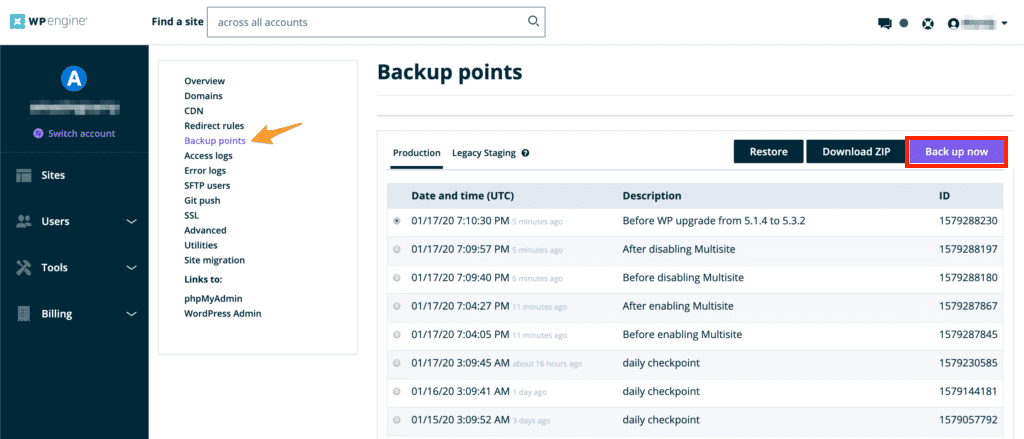
Not all backups are created equal
A good backup service will be easy to work with. A great backup service through hosting will provide options to simply restore the site from a stored backup. Low-end or cheaper options may not. They might give you the ability to download the backups, but it’s your responsibility to upload them correctly to the website server. Unless you’re experienced in this area, this can be tough to do. We’ve also experienced “corrupt” backups on low-end hosting options. In this case, the backup is restored but doesn’t display correctly or resolve your issue.
We recommend spending some extra money and time finding a backup service that works great and is simple to use. It will end up saving you money and time in the long run.
Not sure where to start?
Well if you’re on one of our hosting and maintenance plans, you can sit back and relax knowing that your website is backed up on a daily basis. Our services include daily website backups to give you the peace of mind that you deserve so you can focus on growing your business. Learn more about how hosting your website with us can protect your business against data loss, allow for a quick recovery after a security breach, and provide a peace of mind.