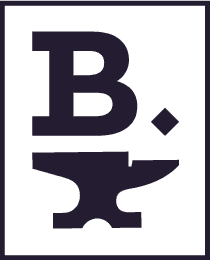ADA Compliant Website

What It Is, and What You Need to Know
When it comes to your website, you might be asking yourself: “What do I need to do to make my website ADA compliant?”
If you have not considered ADA compliance, don’t worry — you’re not alone. Maybe you’re planning a website or updating your current site. Either way, ADA website compliance has become an important part of your website.Those numbers come according to a study conducted by Seyfarth Shaw LLP, an internationally recognized law firm. That is an increase of 177% from the 814 filed in 2017.
This trend is going to continue, so it’s imperative that you take the steps necessary to make your website ADA compliant. In filed cases, judges determined that complying with the Web Content Accessibility Guidelines (WCAG) is enough. This provides an acceptable level of accessibility to those that have disabilities limiting their ability to navigate and read websites.
We’ll address what you need to know about ADA compliance and give you action steps to reach an acceptable level of accessibility. That way, you can be in compliance and avoid a potential lawsuit.
Where did ADA compliance originate?
The idea of website compliance originates from The Americans with Disabilities Act, which became law in 1990.
Below is the definition of the act from the ADA website.
“The ADA is a civil rights law that prohibits discrimination against individuals with disabilities in all areas of public life, including jobs, schools, transportation, and all public and private places that are open to the general public. The purpose of the law is to make sure that people with disabilities have the same rights and opportunities as everyone else. The ADA is divided into five titles (or sections) that relate to different areas of public life.”
The phrase that became the catalyst for compliance is in Title III, the scope of the definition of “place of public accommodations.”
This section states that private businesses must make “reasonable modifications” to serve people with disabilities.
The act also requires entities to take necessary steps to communicate with customers who have visual, hearing, motor, and cognitive disabilities. This is being enforced by the Department of Justice.
There’s another issue that makes this complicated and at times confusing. Right now, there is no definitive standard or law directed at website accessibility.
Over time, judges ruling on cases have identified websites as “places of public accommodations,” so they’re holding them accountable to the act just as with a brick and mortar location.

ADA Compliance for Websites: A Guide for Businesses
The Americans with Disabilities Act does not directly require businesses to be compliant. But they do say that businesses are obligated to comply. This terminology can get confusing when building an ADA compliant website.
So far, judges have determined that complying with the Web Content Accessibility Guidelines (WCAG) is enough. This standard provides acceptable accessibility to those who have disabilities that limit their ability to navigate and read websites.
To determine if you’re obligated to comply, you must first determine if you are a Title III entity. The Americans with Disabilities Act defines a Title III entity as:
- Businesses that are generally open to the public and that fall into one 12 categories listed in the ADA .
- Businesses that require newly constructed or altered places of public accommodation.
- Commercial facilities, such as factories, warehouses, or office buildings.

You’ll find the 12 categories under Section III -1.2000 Public accommodations in the ADA Title III Technical Assistance Manual. This section is titled “Covering Public Accommodations and Commercial Facilities.”
Now that you’ve identified whether you’re a Title III entity, this quote in this ADA link gives the clearest explanation of what ADA website compliance is:
“Currently WCAG 2.0 guidelines are not a requirement of the DOJ for Title III entities using the web. Title III entities are, however, obligated to provide access to their goods and services by individuals with disabilities. That includes access to Title III entity websites, which must be accessible.”
Note: This doesn’t call WCAG 2.0 guidelines a requirement, but it does obligate Title III entities to make sure users have accessibility.
Why is ADA website compliance important?
Lawsuits are hitting large corporations and local businesses alike. Because of this trend, the best course of action is to make sure your website is ADA compliant under WCAG 2.0.
Often, the only option available to those with disabilities is to buy goods and services over the Internet. Compliance gives people with disabilities equal access to purchasing your goods and services. It can also give you an advantage over competitors.
Being the target of lawsuits can cost businesses thousands of dollars to settle. Lawsuits will likely increase until ADA compliance becomes a standard for all websites.
But the benefits of ADA compliance go beyond avoiding lawsuits. Once your site is compliant, you’ll be able to serve and reach more customers, and that’s great news for both your business and your new customers.

Being the target of lawsuits can cost businesses thousands of dollars to settle. Lawsuits will likely increase until ADA compliance becomes a standard for all websites.
Important ADA Court Cases
Domino’s Pizza LLC v. Robles
When: 2016-2019
Why: Guillermo Robles claimed he couldn’t order pizza from Domino’s website because the site didn’t work with screen-reading software. The company also offered online-only discounts which were unusable for Robles.
Results: A judge ruled in Guillermo Robles’ favor, stating “The alleged inaccessibility of Domino’s website and app impedes access to the goods and services of its physical pizza franchises – which are places of public accommodation.”
Conner v. Parkwood Entertainment LLC
When: 2019
Why: The lawsuit, filed by Mary Connor, claims that she was presented with numerous barriers when attempting to buy Beyoncé concert tickets, including no alt-text, lack of prompting information on forms, and lack of accessible drop-down menus.
Results: The lawsuit is ongoing.
Maria Mendizabal v. Nike Inc.
When: 2017-2018
Why: Nike’s website didn’t use alt-text to provide text-equivalents for every element on a page. Without alt-text, visually impared users couldn’t use screen reading software fails to correctly render non-text elements.
Results: The case was dismissed as parties reached a settlement agreement.
Gorecki v. Hobby Lobby Stores, Inc.
When: 2017
Why: Sean Gorecki claimed Hobby Lobby’s website was inaccessible using the JAWS screen reading tool, rendering it inaccessible for individuals with disabilities.
Results: The court ruled that Hobby Lobby’s website should be considered a public accommodation and should allow customers to buy products, search store locations, check for special price offers, receive coupons, and purchase gift cards online.
What does ADA compliance for websites look like?
An ADA compliant website contains characteristics outlined in the WCAG 2.0 Guidelines. Within these guidelines are 4 WCAG principles, which will give you best practices to make your website compliant. WCAG principles are granular and technical. Because of this, we recommend you or your team refer to the site to get the full scope and description of each principle.
Below, we define the four principles. We also offer suggestions and recommendations to achieve compliance. Please note that our descriptions and suggestions aren’t the definitive authority to determine if your website meets the requirements of “obligation” set forth in the ADA terminology.
This is just an overview of how to get started. The information provided will give you a general idea of the steps and actions you need to take. This will help you meet the minimum requirements of compliance defined by the ADA. Additionally, taking these steps may help you avoid having a case filed against you.

- Provide text alternatives for any non-text content. An example would be to have large print or simpler language.
- You should offer multiple methods to confirm that content is being accessed by a person rather than a computer. This could be CAPTCHA methods that include sound, pictures, text, or a combination of the three.
- When presenting pre-recorded audio or video content, you must provide alternatives for text or audio. These alternatives must be clearly labeled and easily accessible. You could provide a link to a script of a pre-recorded audio or video presentation.
- Give the option to use closed captioning for pre-recorded and live video and audio.
- Provide audio descriptions of all pre-recorded video content.
- Consider the color perception of those who are color blind and how people associate different colors. For exampled, a required field may be highlighted in red.
- Give users control of both audio and video content. Users should be able to control volume and have the option to pause audio or video streams.
- WGAC guidelines suggest a contrast ratio of 3:1 for large text. They also recommend a 4.5:1 contrast ratio for the visual presentation of text and images. You can test your color contrast ratio with a contrast checker tool.
- Provide assistive technology to increase the text size up to 200% (outside of captions and images of text).
- Minimize the use of images of text and instead use images for “pure decoration.”
- People with disabilities often use text to speech software. Be consistent with the programing language of text so software can render the text easily.
- Have a glossary on your site. This glossary should define unusual words or words that are technical or industry-specific.
- When you use abbreviations, provide a mechanism to expand the abbreviations, and provide descriptions for acronyms.
- Make every attempt to communicate at a reading level that is not more advanced than lower secondary education level.
- If a word is hard to pronounce, have a mechanism available to identify specific pronunciations of words, in context.
- Make sure that navigation within your site remains consistent across each webpage.
- Consistently identify components that have the same functionality within your site.
- If an input error occurs by the user when using the site, provide a description of the error to the user in a text format.
- Give clear instructions when user input is required.
- If an input error is detected, provide suggestions to correct the error while describing the error.
- If the result of user input is a legal commitment or financial transaction, provide mechanisms to make submissions reversible.
- Also, give an opportunity to check input and confirm any commitment or transaction completion.
- Give users context-sensitive help when they’re making inputs. This includes tools such as spell-check or detailed instructions.
- Make sure users can operate your content through a keyboard without requiring specific timings.
- Give users unmodified methods to navigate, such as arrows, tabs, or other standard exit methods.
- If the content is timer set (like a carousel photo collage), give the user the option to pause, stop, or control the scrolling speed.
- Provide the option to pause, stop, or hide blinking, scrolling, or auto-updating information.
- If the user is engaged in an activity that requires authentication and the session is about to expire, allow them to re-authenticate without any loss of data.
- Avoid having anything on your website that exceeds more than 3 flashes.
- Provide mechanisms that allow users to bypass blocks of content repeated on multiple pages within your site.
- Provide page titles that clearly describe the topic or purpose of each page.
- Avoid ambiguity in describing links within your site.
- Describe where a user is within your website to assist them when they need to navigate back to where they came from or continue forward in a process.
- Communicate clear section headings that support and organize the content.
- While using markup languages, make sure each element has a complete start and end tag.
- All elements should be nested according to their specifications.
- Avoid duplicate attributes for elements.
- When using IDs, make sure each is unique, except where the specifications allow these features.

Is ADA compliance mandatory?
It depends on who you ask.
As we mentioned on this page, the ADA does not explicitly say it’s required. But they do mention that Title III entities are “obligated” to adhere to WGAC 2.0 Guidelines.
There is a grey area when it comes to this question. That’s because there is no government regulated standard for ADA compliant websites.
Up to now, the entities that have been forced to comply are ones that have had a case filed against them.
Various courts have heard cases about discrimination toward people with disabilities. Some rulings were in favor of defendants, and others against. In many cases, defendants were forced to pay damages and take steps necessary to comply.
According to an LA Times article written in November of 2018, lawsuits targeting businesses over ADA violations are on the rise.
Again, the ADA doesn’t explicitly address website compliance, and there’s no specific coverage under the law. It’s fallen on the courts to determine how ADA standards will or won’t apply to websites.
YOUR NEXT STEP TO ASSURE ADA COMPLIANCE
Understanding and achieving ADA website compliance isn’t easy.
We strongly recommend that you have someone on your team review and refer to the WGAC 2.0 guidelines. This will assure you don’t overlook anything as you work toward achieving compliance.
You can also do a web search for “free web accessibility checkers.” These will identify areas of your websites accessibility features.
Keep in mind that online tools will only check accessibility features, not usability. Many online tools require registration, and some require a subscription.
Only use these sites as a guideline to help you achieve compliance. One such site is AChecker.
In general, if someone with a disability visits your site, make sure your content is available in:
- Readable text
- Adjustable audio
- Adjustable visual formats
This assures you’re communicating the content in a method that users can understand.
To make sure your site is within the WGAC guidelines, incorporate these points into your site. This will help you reach more customers and avoid a potential lawsuit.
We welcome any questions that you have about the accessibility of your website.
Our team can also test the accessibility of your website and take steps to help your site meet the requirements set forth in the WGAC Guidelines.
Learn more about DE Website Accessibility Service.

How do I make my website ADA and WCAG compliant?
It all starts with a website accessibility audit. At Business Builders, once we perform this audit, you can choose from three different plans to help fix these issues based on your company’s unique needs.
If you’re interested in a FREE ADA compliance scan, we’ll help you put together some clear plans to mitigate your risk while improving accessibility for those who need it.
Some things to keep in mind following this free ADA scan is that each website is different, and therefore each scan reveals different roadblocks to accessibility. These roadblocks can be based on the front-end appearance of your site or be related to the backend code of your webpages. Some issues are easy fixes while others might require a more in-depth solution.