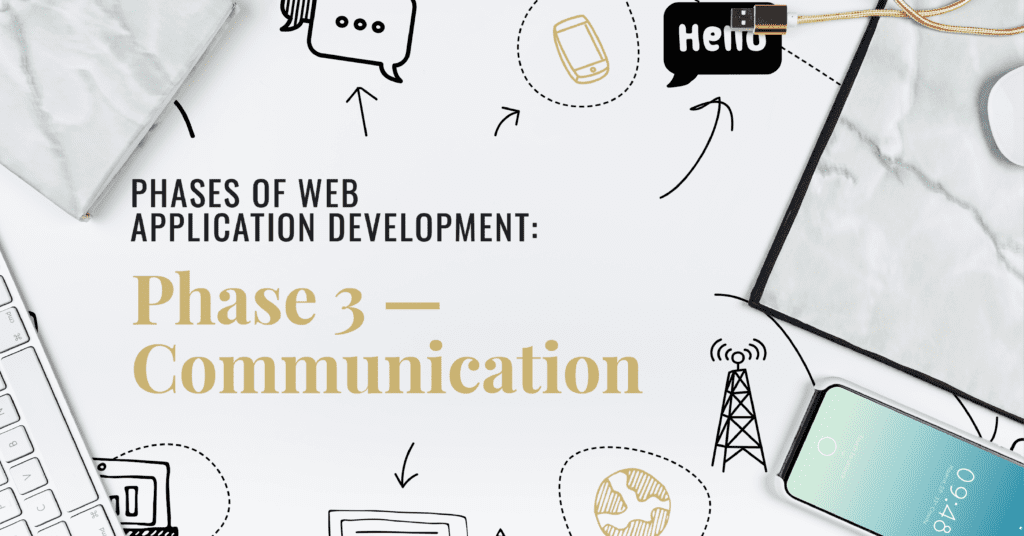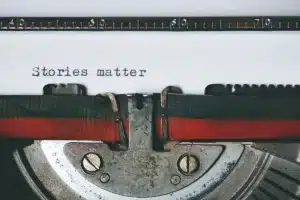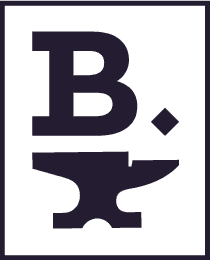If you’re joining us from Part 2 of this series, Phase 2 – Development, we’re glad you’re back! We’re continuing our series about the phases of web application development with a discussion on project communication.
Nothing can make or break a project like communication. Emma Thompson said, “Any problem, big or small… always seems to start with bad communication.” That’s certainly the truth.
If you’re not communicating well within your team and with your client stakeholders, achieving success on your project is going to be really difficult.
In order to build great web applications, we follow the communication strategies below to secure alignment between the client stakeholders and our development team.
Getting Started
It’s important to lay out expectations for communication from the beginning of your project. This creates clarity for all parties involved and helps avoid assumptions and other communication pitfalls.
We like to review these expectations in our kickoff meeting:
- What medium will we use to communicate (phone calls, emails, text messages)?
- Who will be the main point of contact for each party?
- How often will we communicate?
- Communication dos and don’ts
- How will the client know what tasks are going live each week?
- What day will tasks go live?
We suggest outlining these expectations in a shared communication and processes document for the client so both parties can remember what was agreed upon. This way, no one can say they didn’t know, because not only was it decided on together, but it was also put into a document everyone could access.
This document will also serve as a quick reference for your client on your team’s point of contact, contact information, and contact methods. It’s an easy way for everyone to understand communication expectations, which will help your project go much more smoothly.
Weekly Meetings & Updates
Regular meetings are crucial to project success when you’re working on a complicated web application. Holding regular meetings gives space for both teams to connect on project goals, gain clarity on any outstanding issues, make decisions, share information, and problem solve together. We like to meet with each client point of contact for our projects on a weekly basis, either face-to-face or via Zoom.
Our meetings consist of:
- A review of the work completed this week
- A review of the work in progress
- A review of any questions or roadblocks
- A discussion on priorities for the upcoming week
Meeting weekly with our client allows us to pivot week-to-week and ensure the project is aligned with our client’s company goals.
Without these discussions with our client, we’d be taking shots in the dark at what the next best steps are for their application. Even though we know their application inside and out and could determine what we think are the next best steps without their input, their input matters because it confirms the application is being built to support them as best as it can.
We know it’s our job to build the application, but we’re also responsible for being a trustworthy support system for our client and their company. Meeting regularly also helps us to not rely on written communication, as written communication can often bring misunderstandings. Meeting face-to-face or over Zoom can help clarify questions and issues in a faster and clearer manner than playing email tag.
On top of weekly meetings, we like to send our client update emails on the project’s go-live day. Typically, this email replicates what we review in our weekly meeting, but it serves as a quick summary of the going-on’s within the project. For our busy client stakeholders, this email is a great resource for a quick understanding of project progress without taking more time away from their busy work week.
Documentation & Shared Resources
Once you’ve reviewed information with your client stakeholder team, it’s important to document.
George Bernard Shaw expressed this best when he said, “The single biggest problem in communication is the illusion that it has taken place.”
It’s easy to review features, goals, and changes in a meeting, and then move on with your day and forget what was decided upon. Taking notes, documenting decisions made, and properly outlining features in a shared location is essential to both parties remaining on the same page throughout the life cycle of your project.
Keep in mind, though, that documents should never take the place of a conversation, but serve as a project resource.
There are a few important items to document in the development world. Our team likes to include:
- Project blueprint
- Scope of the project or feature
- Meeting notes
- Regression outlines (documentation of how a feature should work)
Saving these resources in a shared folder (Google Drive works great for us) allows you, your team, and your client stakeholders to access information quickly and easily.
Just like the weekly update emails, this is helpful for the client without taking too much time out of their busy schedule.
Ticketing Software
Once we move a project into the continued improvement phase (more on that to come in the next blog post), we like to have all issues go through a ticketing software.
According to HubSpot, “A ticketing system is a customer service tool that helps companies manage their service and support cases. The system or app creates a ‘ticket’ which documents customer requests and interactions over time, making it easier for customer service reps to resolve complicated issues.”
Organization, accessibility to the ticket, and quick communication is critical when we have a team of people working on a project. Using a ticketing software system helps us avoid long email threads where team members are CCed, removed, emails are lost in a busy inbox, or team members are out on vacation.
To serve our clients well, we need to be responsive and quick to help. Having outstanding issues and relevant communication stored in one place helps us do exactly that and builds trust in the process.
Putting It All Together: Developing a Successful Web Application
As we said in the Phase 1 and Phase 2 posts, the key to developing a successful web application is knowing what the client needs, having a good development process to accomplish delivering the right product, and following a solid communication plan.
Great communication enables us to build just what the client needs and helps us understand their priorities. Taking care of the client through open and regular communication creates a positive client relationship and makes for a great working atmosphere for everyone involved!
If you’re looking to build a custom web application for your business, get in touch with our team today! We’d love to walk through the development process with you and create a helpful application for your business that improves efficiency.