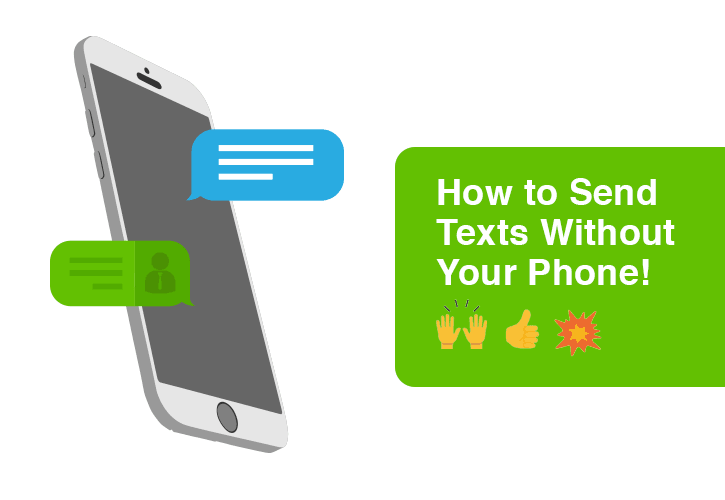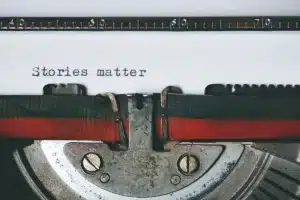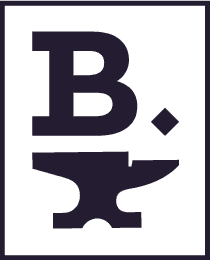Sending text messages without a phone is not as difficult as it may seem if you
keep one thing in mind: text messages are just emails.
That’s right! For example, if you are with AT&T and your cell number is 555-123-4567, then you can send an email to [email protected] and it will be sent to your phone via text message. That’s all there is to it!
Now, why would you need this and how would you implement it? The uses can vary. You can send notifications about new blog posts, promote products, post coupon codes, or the latest news. If you have a WordPress site, you can install a plugin like EasySMS that will allow you to accomplish some of these tasks.
There are many SMS plugins, so the chance of finding what you need is high. Sending a text via email is also very helpful at work if you need to send a message but don’t want to pull out your phone. Additionally, if your phone is lost or damaged you can still use your computer to get your messages out.
If your using PHP, simply replace the email address with the cell number and the proper carrier domain.
To give you an idea of what these emails look like, here is a list of a few carriers.
You can google “carrier sms email list” for additional lists too.
AT&T
@mms.att.net
Verizon
@vtext.com
Metro PCS
@mymetropcs.com
T-Mobile
@tmomail.net
Sprint PCS
@messaging.sprintpcs.com
Cricket
@sms.mycricket.com
US Cellular
@email.uscc.net