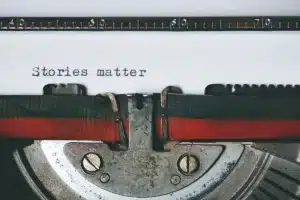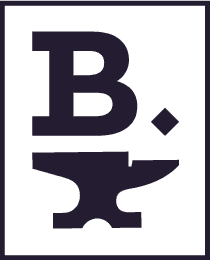Did you know that slow loading web pages can lead to a 7% reduction in conversions? Having a slow website can be incredibly frustrating and can lead to a poor user experience for your visitors. Unfortunately, it’s all too common for website owners to encounter slow loading times and decreased performance. In this blog post, we’re going to go over five of the most common reasons websites are slow and provide tips on how to speed up your website.
- Too Many Plugins and Add-Ons: Having too many plugins and add-ons can really slow down your website. The more plugins and add-ons that are installed, the more strain is placed on the server, which can cause the website to load slowly. To increase the speed of your website, try to limit the number of plugins and add-ons you’re using and only install those that are essential to your website’s functioning.
- Unoptimized Images: Unoptimized images can be a very common cause of slow loading times. If an image is too large or of an unoptimized file format, the website will take longer to load. To ensure your images are optimized and loading quickly, make sure to compress them and convert them to the correct file format before you upload them to your website. We recommend a plugin such as Smush or one of these tools listed here.
- Poor Hosting: Not all website servers are created equal. If your website is hosted on a poor quality server, it can cause your website to load slowly. In order to ensure your website loads quickly, make sure to choose a web hosting provider that can provide quality hosting services and reliable website performance. We host our websites on WP Engine, a reputable hosting service which prioritizes safety, speed, and security for your website.
- Too Many Redirects: Having too many redirects can really slow down your website’s loading time. If a visitor has to go through multiple redirects before they reach the page they’re looking for, the website will take longer to load. To speed up your website, make sure to limit the number of redirects and keep them to a minimum.
- Proper use of Caching: Caching can help to speed up your website by storing a copy of the website’s content, such as images, on the visitor’s computer. This can help to reduce the amount of time it takes to load the website when the visitor returns.
We Can Help!
Hosting and maintaining your site with Business Builders can give you the peace of mind that your site is safe and secure, and running at peak performance. With combination of great hosting and our speed optimization service, you don’t have to worry about downtime or slow loading speeds. We also take care of all the technical details for you, like managing plugins, redirects, and caching, so you can focus on creating and growing your business. With Business Builders, you have a partner who will help make sure your website runs smoothly, so you can focus on what matters most.
Learn more about our hosting and maintenance plans!